BASIC OF COMPUTER
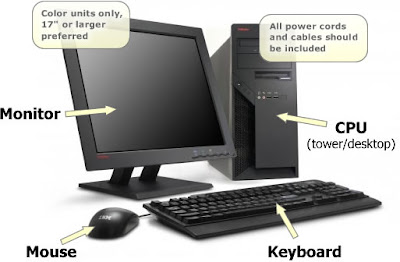
We live in an age of information that relies on digital information. Digital information is the electronic information that is the result of computer processing. Each type of work depends on getting information, using information, managing information, and transferring it to others. Computers can efficiently process and store information.
Do not think of a computer as just a device with a keyboard or a mouse, although some types of computers might do the same. Computers may be integrated into your home appliances, video recorders, cars, airplanes, trains, power plants, water purification plants, calculators, and even some games. These compact computers are very small. Affect our lives every day. Why you can also turn on modern traffic lights by computers. They are all around us. Think about other ways computers affect our lives every day. Four operations of the computer system
Input: My home is a small computer. Provide input to the computer using a keyboard, mouse, or another input device. These input devices can be referred to as peripherals. The processing is done in an area within the computer called the CPU. Processing is a conversion from input to output.
Storage: The storage means saving information somewhere. RAM, RAM, is short-term memory. It is volatile memory because memory is automatically "cleared" when the power is turned off or stopped. There is RAM in the computer chassis on the motherboard. The motherboard is not a keyboard. The keyboard is what you type. The motherboard has RAM memory, an electronic circuit and other computer components, including a central processing unit. ROM, ROM is not easy to change, meaning that the memory is still present when the power is off or off. When you restart the computer, ROM memory is still stored on the internal hard disk.
Output: The output is the result of the computer process. You can see the output on the monitor screen and hear it through the loudspeaker, printed on the printer and much more. The output device can be considered as a device and is also considered a terminal device.
System mainframe: The computer system is a computer and all its devices. Devices such as speakers, printers, keyboards, and scanners are called peripherals and are sometimes shortened to "peripherals." The CPU is a "computer". If there are no peripherals (such as monitors, printers, speakers, etc.) for input and output, the home computer can not perform any operations that you think are useful. Unless you have a type of software (program), the computer system can not help you type letters. Most of the writing is handled by a word processing program.
You can buy software for your computer in stores such as Office Depot, Staples, and computer stores. Check your local telephone directory to find a computer shop in your area. Sometimes when you buy a computer, it already contains a word processor installed. If you purchase a computer from a large electronics chain, even if you have to travel, you will get a better price instead of buying it from a smaller chain in town. Ask first in the city if they are willing to match the price of the ad to another shop ... see "Buy a PC", then.
Buy a computer: It's best to put features down and compare them before you buy a computer. The first question to ask yourself is "What do I want the computer to do?" Do you just need to email some reliable writing, or do you need it for graphics and web authoring? Do you still want to save additional storage space for music files or graphics files?
Do you need any device to run the game? What type of Internet connection will you get: dial-up, cable, D.S.L, or other broadband connection? Do you need a computer to go to school? Accounting? Before talking to anyone about buying a computer, list the actions that your computer needs to do. Your needs will differ from the needs of the next person.


